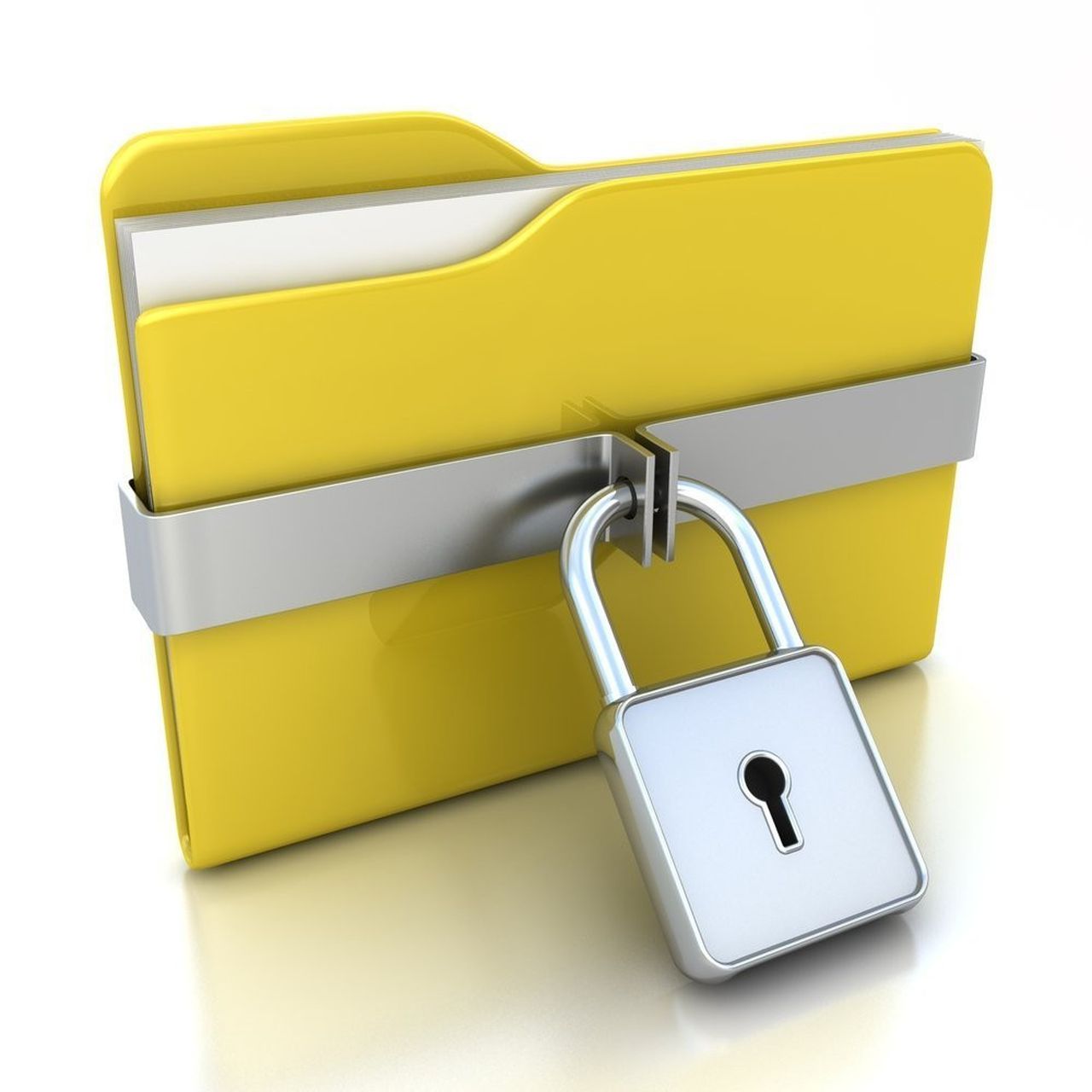Having secure remote access to files on the desktop computer is an imperative demand right now. Set up remote access solution, it will help you to cut overhead costs and facilitate a more. It provides a protected cloud system that allows customers to connect with their remote network devices. Moreover, it also helps your staff to work more efficiently by handling multiple systems simultaneously.
Are you considering the remote access solutions for your business? Read the articles thoroughly to understand the importance of remote access for your company.
Remote server connection for your business
Opt for the shared file storage solution on the server!
Your advantages of storage on the server will be lasting:
- Frequent backups
- Synchronize workspaces
- Security procedures dedicated to remote access
Access a server remotely to benefit from the mobility advantages
IT support for companies that need a remote computer access solution
Remote connection to the server, when is it necessary? The consultation files, documents, or performing various tasks remotely can be done on any device with a remote desktop windows 10. These multiple operations may prove essential when visiting a business executive. Further, they also crucial when you visit a communication manager, or salesperson, with a prospect or client. This allows it to easily access data that are not on your laptop or tablet.
Is your company going to open new agencies? Or are you considering moving your business to new premises? It is necessary to establish a Windows 10 remote desktop connection. It allows access to information without the need to transfer files or move equipment computer science. This solution also applies to employees who can work from their homes. By taking control of the remote PC to have access to the company’s server, they can do their remote work. Beforehand, various manipulations are necessary to achieve this result.
Remote connection to share files via the virtual server
When do we need a remote connection to our computer?
Most companies want remote access to files on the server because of the way internal teams work. People are working more than before, taking advantage of mobile infrastructure. The term “remote” appears gradually with Wi-Fi internet by changing work habits on the fixed station.
For example, your laptop accompanies you in your professional tasks at the office. Moreover, thinking of your travels. Remote access to a professional computer is necessary, especially when you want to do the work remotely. Besides, it also gives you access to your company network while you’re traveling.
Some IT Tips for Understanding Remote Server Access
The work environment in the contract sometimes forces employees to leave the computer at the office. The remote connection is rarely imperative for the team of employees. However, for the corporate management team, this contractual framework is different.
For example, an entrepreneur needs to access a landline to view financial reports while he is at home. This need may remain if the company did not provide backups on the server.
Remote access to files on the server rather than on a computer
It is not advisable to store your essential documents on the computer because of its obsolescence. The computer may crash, or the virus may infiltrate the system. In principle, we recommend setting up storage space on the server. Then you will store files on the dedicated space, and remote access will be set to view your saved resources.
Configure remote access to a virtual server
For remote access to be adequate, the computer to which you want to connect must be on, which means that it is not in standby. There must also be a network or internet connection between the two terminals. It is important to emphasize those remote devices communicating with each other. However, it must operate with the same operating system. To establish the connection, you must ensure that the correct option activated on the terminals. Activation is done via computer settings. It is part of the functionality built into the system.
Configuration of VPN access on the computer with professional software
The configuration of a remote VPN access is also obligatory. It allows not only to have control over the operations but also to secure them. After enabling remote access in the menu dedicated to the target computer, you can add multiple users who can also use this access.
A password must be provided for the administrator account or guests. In the settings of the Windows firewall, you must allow access to the office to prevent the connection is blocked. Just enter the name or IP address of the computer used to communicate with the remote terminal in the connection settings. Thus take control of it.
Secure remote connection software
Why secure data from a remote connection?
The information that flows when establishing a remote connection to an office can be sensitive. It is, therefore, essential to protect them by setting up a secure system through a VPN.
Virtual Private Network allows end-to-end connected computers to communicate without information intercepted by a third party.
To know more, Click here.